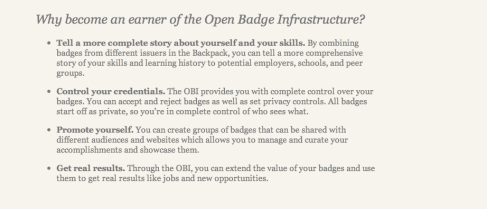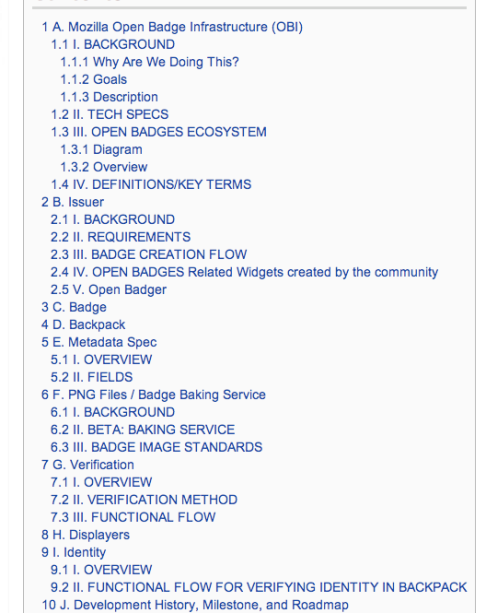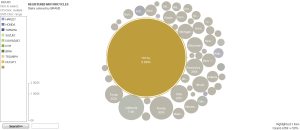Tool Name: Mozilla Open Badges
On a Scale of 1-5 (1 Bad, 5 Good)
Ease of Use: 3 (Requires a Sign In to earn or give badges and Persona had some series problems with my gmail account)
Quality of Product: 2
Beyond Bells and Whistles Application in Classroom: 2
So, at first, Mozilla Open Badges seemed like a great idea to me. The girl scouts must be on to something! I can give badges to my students to encourage them to try something new. I can also recognize their accomplishments outside of the classroom. A badge for being a good sport? A badge for trying sushi? A badge for surviving PreCalculus? Sign me up!
So, I tried to sign up through Mozilla Open Badges
Looks awesome, looks like fun. I figured I’d get started. I took the Badges 101 quiz- and I earned my first badge! I was so excited!
That’s where the excitement stopped. It was a nightmare trying to get an account. My gmail email address didn’t work (I needed to sign up and then click a link to confirm) not once, not twice but thrice! I ended up using my yahoo account that I tend to reserve for non-work related adventures.
Finally, when I was able to sign in, I began to look into some of the options out there for me to earn badges. This tool didn’t help me find places to earn badges at all. The Earner section of the site told me why I should be an earner, but didn’t give me information about what was available for me to earn.
So, I thought I’d investigate what being a badge issuer entailed. Maybe I’d make my own badges so that I could earn them myself. This is what I found:
For crying out loud! Usually I’ll take the time to play with toys to see how to figure them out or, gasp, read the manual. But, when it comes to tools that I would encourage other teachers to integrate into their classroom, I realize that user friendliness and time saving is key!
So, I like the idea of badges, but I don’t think that, as teachers, Mozilla’s Open Badges is the way to go. There are badge systems on Edmodo that are much easier (if you ask me) to get started with and you can hit the ground running. If you find that badges are the absolute key to your classroom success, then maybe investing a summer trying to figure out Open Badges is the way to go.
Good day and good luck!